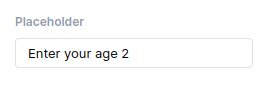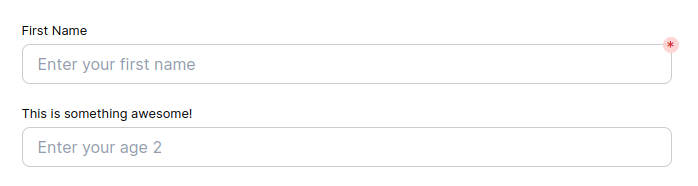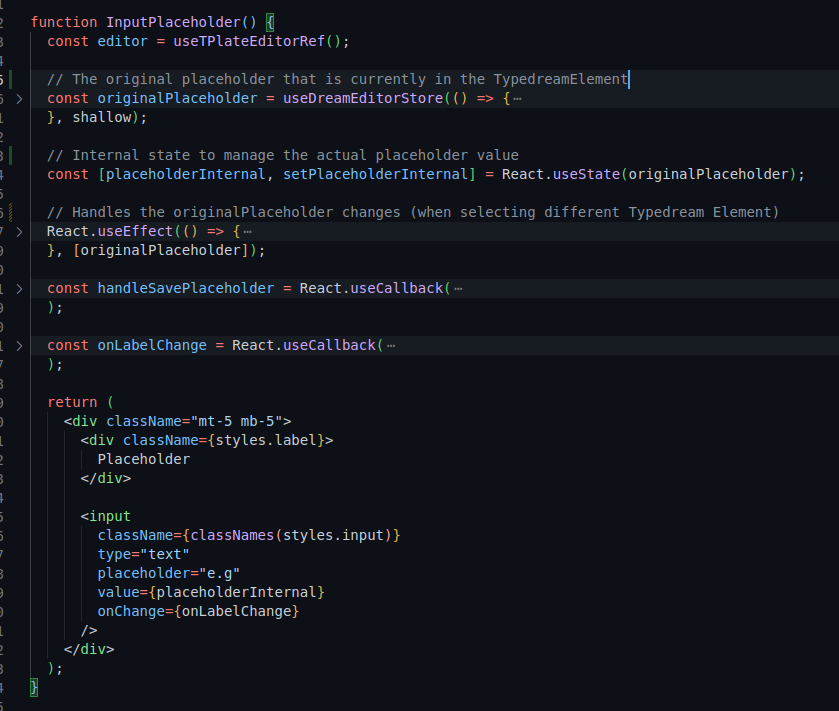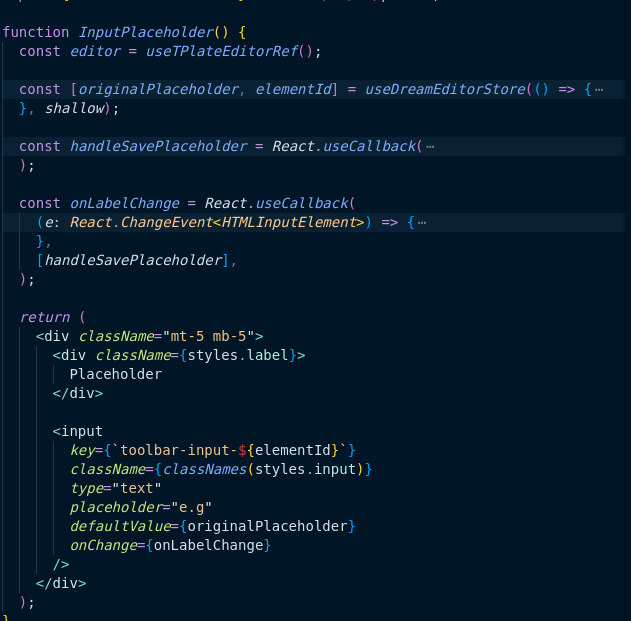Eliminating Redundant internal Input State
Albert Putra Purnama • 2023-01-16
I've been managing internal state of inputs wrong. Let me share why I think so.

React Input Fields
I've been managing internal state of inputs wrong. I think I found a better way to manage internal states
The setup
If you have been following my journey, I've spent the past couple of months building forms for Typedream. I created countless inputs and learned a lot of ins and outs of the inputs. I haven't mastered it yet, but I think I found something interesting.
I wanted to make a simple input like the following, let's call it the placeholder input
Input field for a placeholder
I want this input to show different values if I pick different element in Typedream's editor. Let's say I have the following form:
2 Simple text inputs having different placeholder values
I want to show "Enter your first name" or "Enter your age" in the placeholder input above depending on which element I clicked on the Typedream editor.
The initial solution
My usual setup for this is usually like:
- Create an internal state to maintain the input's value and handle saves.
- Handle element change, reset internal state whenever necessary.
In the end I have something like
Initial solution: create internal state
I don't think this setup is generally bad, but due to the way that the input is re-rendered it causes problems whenever I select different elements. The problems is how does the input know that the element has changed? Do I need to create another useEffect just to handle cleaning up the internal state whenever another element is picked?
Adding more state inside the input seems off and I think we can simplify this.
React Key
Let's zoom out from the inputs and remember the time when ESLint yells at us when we're using array indexes as key . Specifically this rule.
And this ESLint rule refers to a React doc which is the usage of the key in a react element.
Changing key tells React that the element has changed, therefore re-renders are required.
Ok so how do we use this to our advantage?
Final Solution
Final solution: uncontrolled input with key usage
What I did:
- Get the id of the element
elementId - Remove internal state completely.
- Change the input into uncontrolled by specifying
defaultValueinstead ofvalueproperty
What this does is it allows for much cleaner implementation, removing unnecessary effects and internal state that is harder to manage.
You can see that the input's key now changes everytime elementId changes. Which is what we want!
We no longer need to create new effect to handle element changes and reset the internal state because there's no more internal state!
Hope this helps!
Like what you're reading?
Suggest new blog topics down here!
See More Posts
Apurn.eth
Copyright © 2022 apurn.eth. All rights reserved.
Connect with me
Legal
Terms of Servicee
Privacy Policy
Made in Typedream